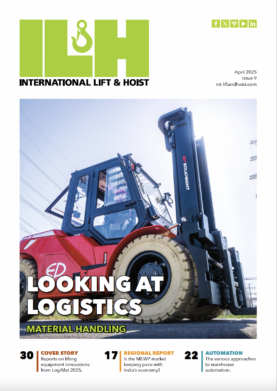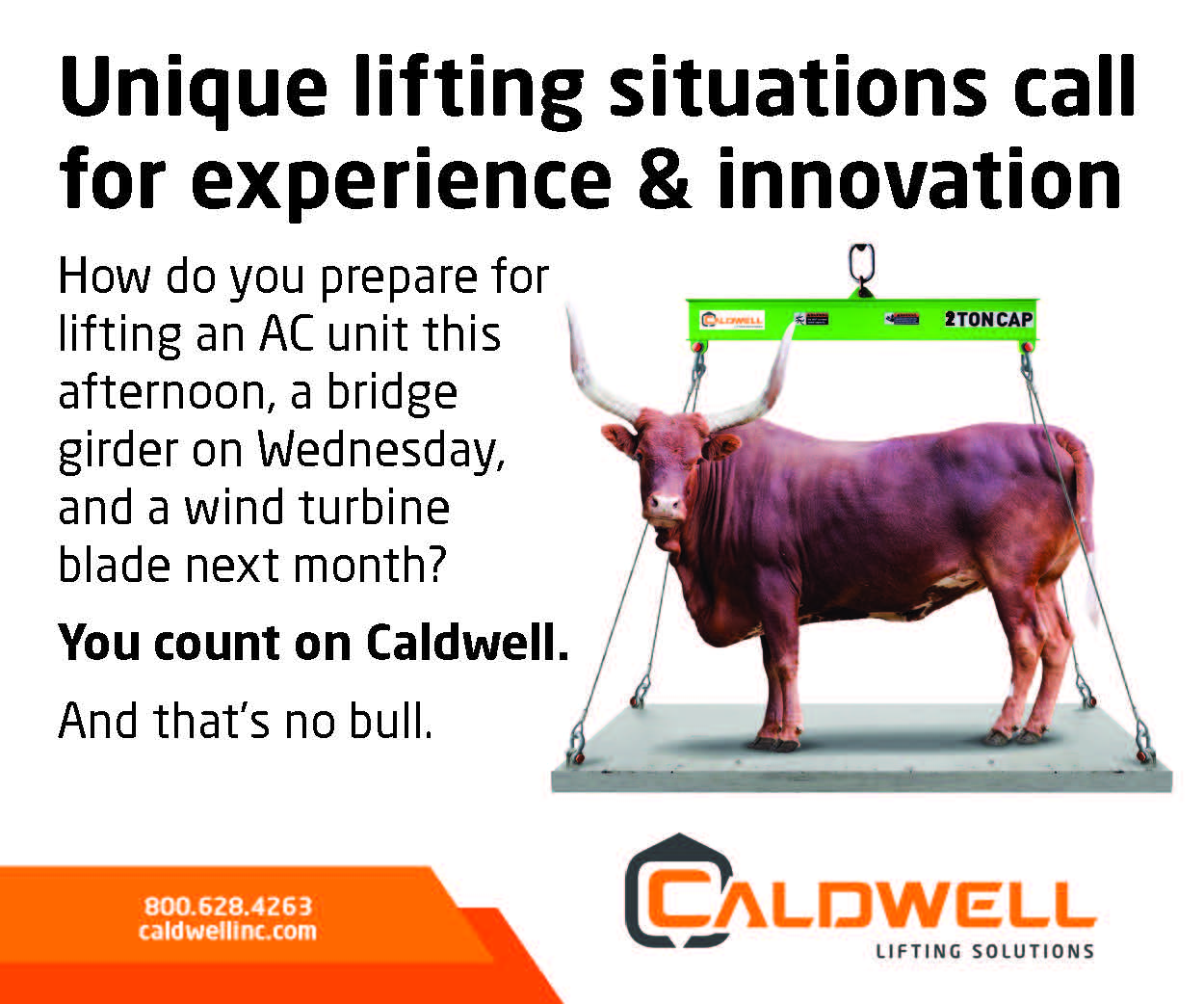)
Control Techniques makes it easy to diagnose drives
A new Diagnostic Tool application, available on Apple, Android and Windows mobile devices, is a quick and simple way for users of Control Techniques’ drives to solve any error codes, which the drive may show.
Built within the app are easy-to-use wiring diagrams for first time setup, plus links to the relevant manuals, which provide the most comprehensive drive data and information.
The app also has full contact details of the technical support teams around the world to aid users with any technical problems.
Currently, the app has full information for all drives within the Unidrive M, Powerdrive F300, Elevator drives, Unidrive SP, Commander SK, Digitax ST and Mentor MP ranges.
Users simply download the app, select their drive variant and enter the error code. The app will then display a full description of how to resolve the issue.
Jon Atkinson, engineering manager at Control Techniques, says, “It is often concluded that the cause of a drive trip is directly related to the drive hardware since it is the drive which indicates there is a problem. The reality is that 90% of the trips are caused by issues outside of the product, which have triggered the drive protection.
“Using the Diagnostic Tool application, users can quickly and easily access further diagnostics information to determine the most likely cause of the problem and how to resolve it to make the system operational again.”